# SDK Reference - authorization
This section enumerates all possible keys in the authorization hash. Some keys apply only to specific types of authentication. Immediately after the user clicks "Connect", Workato runs the code in the authorization hash.
The authorization hash contains all instructions for your connector to retrieve and use authorization parameters. This may be simple: where to place an API key in future requests. It could also be much more complex: running a series of HTTP requests to retrieve an access token.
# Structure
authorization: {
type: String,
client_id: lambda do |connection|
String
end,
client_secret: lambda do |connection|
String
end,
authorization_url: lambda do |connection|
String
end,
token_url: lambda do |connection|
String
end,
acquire: lambda do |connection, auth_code, redirect_uri, verifier|
Hash or Array
end,
apply: lambda do |connection, access_token|
# see apply documentation for more information
end,
refresh_on: Array,
detect_on: Array,
refresh: lambda do |connection, refresh_token|
Hash or Array
end,
identity: lambda do |connection|
String
end,
pkce: lambda do |verifier, challenge|
Hash
end,
selected: lambda do |connection|
String
end,
options: Hash,
noopener: Boolean
}
# type
| Attribute | Description |
|---|---|
| Key | type |
| Type | String |
| Required | True |
| Description | Denotes the type of authentication used for this connector. |
| Expected Output | One of the following: "basic_auth" - Used for Basic authentication. "api_key" - Used for API key authentication. "oauth2" - Used only for OAuth 2.0 Auth Code Grant flows. For other OAuth variations, use "custom_auth". "custom_auth" - Free form authentication. Use this for multi-step, JWT, or non-standard Auth methods. "multi" - Allows you to define multiple authentication methods at once |
# client_id
| Attribute | Description |
|---|---|
| Key | client_id |
| Type | lambda function |
| Required | True if type is "oauth2". Ignored otherwise |
| Description | Defines the client_id to use in Authorization URL and Token URL requests |
| Possible Arguments | connection - Hash representing user given inputs defined in Connection |
| Expected Output | String i.e. #{connection['client_id']} |
# client_secret
| Attribute | Description |
|---|---|
| Key | client_secret |
| Type | lambda function |
| Required | True if type is "oauth2" and acquire is not defined. Ignored otherwise |
| Description | Defines the client_secret to use in Token URL requests |
| Possible Arguments | connection - Hash representing user given inputs defined in Connection |
| Expected Output | String i.e. #{connection['client_secret']} |
# authorization_url
| Attribute | Description |
|---|---|
| Key | authorization_url |
| Type | lambda function |
| Required | True if the type is "oauth2"; ignored otherwise. |
| Description | Denotes the authorization URL that users should be sent to in OAuth 2.0 Auth code grant flow. |
| Possible Arguments | connection - Hash representing user-given inputs defined in Connection. |
| Expected Output | String Example: "https://podio.com/oauth/authorize" or "#{connection['domain']}/oauth/authorize" |
Workato automatically appends these standard OAuth 2.0 parameters for the authorization URL:
- state
- The state to protect against CSRF attacks. Don’t configure this, as Workato uses the state to route the callback request properly.
- redirect_uri
- Set to
https://www.workato.com/oauth/callback; does not have to be configured.
Configure the following query parameter manually:
- response_type
- This query parameter must be set to
code. - Example:
authorization_url: lambda do |connection| "https://acme.com/api/oauth/authorization?response_type=code (opens new window)" end,
You may chose to include scope in your Authorization URLs.
# token_url
| Attribute | Description |
|---|---|
| Key | token_url |
| Type | lambda function |
| Required | True if type is "oauth2" and acquire is not defined. Ignored otherwise. |
| Description | Denotes the token URL that used to receive an access_token |
| Possible Arguments | connection - Hash representing user given inputs defined in Connection |
| Expected Output | String i.e. "https://podio.com/oauth/token" or "#{connection['domain']}/oauth/token" |
Workato automatically appends the following standard OAuth 2.0 parameters for the token URL:
- grant_type
- Always set to
authorization_code - code
- The authorization code received from authorization url callback
- redirect_uri
- Set to
https://www.workato.com/oauth/callbackand does not have to be configured - client_id
- Inferred from the
client_idlambda, if present. - client_secret
- This is inferred from the
client_secretlambda, if present.
# acquire
| Attribute | Description |
|---|---|
| Key | acquire |
| Type | lambda function |
| Required | True if type is "custom_auth". Optional if type is "oauth2" Ignored otherwise |
| Description | If type is "custom_auth", the acquire lambda function is only run if refresh_on or detect_on is triggered. If type is "oauth2", the acquire lambda function is run after we receive the callback from the authorization_url. |
| Possible Arguments | connection - Hash representing user given inputs defined in Connection auth_code - Only applicable if type is "oauth2". String representing the auth_code received from Authorization URL callback. redirect_uri - Provides the appropriate redirect URI based on the Workato DC you are in. e.g. US DC would be https://www.workato.com/oauth/callback. verifier - Used only in PKCE authentication, whereby you will have access to the verifier defined in the pkce lambda. |
| Expected Output | Variable - see examples below. |
Example - acquire: - type: "oauth2"
If you specify type as "oauth2", the acquire block expects the output as an array of hashes. The array must contain the following values, in sequence:
- Tokens
- Tokens must be in a hash with exact key names:
access_token,refresh_tokenandrefresh_token_expires_in. - Owner ID
- This is an optional value used for clobber detection; if not used, substitute with nil.
- Other values
- If the API returns tokens with other keys, such as
id_accessandid_refresh, you can map them here. Supply an optional hash that can be merged with the original `connection` hash.
acquire: lambda do |connection, auth_code|
response = post("https://login.mypurecloud.com/oauth/token").
payload(
grant_type: "authorization_code",
code: auth_code,
redirect_uri: "https://www.workato.com/oauth/callback"
)
[
{ # This hash is for your tokens
access_token: response["access_token"],
refresh_token: response["refresh_token"],
refresh_token_expires_in: response["refresh_token_expires_in"]
},
# This hash is for your Owner ID. It is optional
nil,
# This is for any other value you want to append to your connection object which you can reference later on.
{ instance_id: nil }
]
end,
The key refresh_token_expires_in which denotes the seconds from now that the refresh token will expire. Since Workato only knows to refresh connections when there are jobs, there are cases where short lived refresh tokens may be expired for recipes where jobs come infrequently. For example, if the refresh token expires in 1 week and the recipe is only run once every 2 weeks, both the connection's access and refresh tokens would have expired by the time the recipe is run.
If the key refresh_token_expires_in is supplied, Workato will refresh the connection automatically without the need for any jobs, preserving the connection for as long as needed. There is no need to add a buffer to this time as Workato already adds a buffer to this time. For example, if the refresh_token_expires_in is 100 seconds, we would refresh the connection at the 85 second mark.
In some cases, APIs may not respond with expiration times for the refresh token or may respond in actual timestamps. You may also artificially create the refresh_token_expires_in value if you know the validity of the refresh token.
acquire: lambda do |connection, auth_code|
response = post("https://login.mypurecloud.com/oauth/token").
payload(
grant_type: "authorization_code",
code: auth_code,
redirect_uri: "https://www.workato.com/oauth/callback"
)
[
{ # This hash is for your tokens
access_token: response["access_token"],
refresh_token: response["refresh_token"],
refresh_token_expires_in: 604800 # Value in seconds. You can provide the value manually as well.
},
# This hash is for your Owner ID. It is optional
nil,
# This is for any other value you want to append to your connection object which you can reference later on.
{ instance_id: nil }
]
end,
Example - acquire: - type: "custom_auth"
If you specify type as "custom_auth", the acquire lambda function expects the output as a single hash. Workato then merges the output into the original connection hash.
authorization: {
acquire: lambda do |connection|
{
authtoken: get('https://accounts.zoho.com/apiauthtoken/nb/create')
}
end,
refresh_on: 401
Original connection hash:
{
"email": "[email protected]", # Given by User
"password": "pinkfloyd" # Given by User
}
When the user clicks the "Connect" button, Workato invokes the test lambda with the connection hash. If the test lambda fails with error code 401 (for example), Workato runs the acquire block.
After running the acquire block, the connection hash looks like this:
{
"email": "[email protected]", # Given by User
"password": "pinkfloyd" # Given by User
"authtoken": "SAMPLE_TOKEN"
}
Workato then attempts to invoke the test lambda again, with the new connection hash. If the test lambda succeeds, the connection appears as Successful.
Workato runs acquire only when the system triggers refresh_on, because connection hashes may have valid tokens. Examples:
- When the user disconnects from a valid connection that has an
authtokenvalue - When the user clicks Connect, and Workato attempts to use this
authtokeninstead of using a new one
# apply
| Attribute | Description |
|---|---|
| Key | apply |
| Type | lambda function |
| Required | True |
| Description | Defines the authentication parameters Workato adds to subsequent HTTP requests in the connector. |
| Possible arguments |
|
Example - apply
The apply block's lambda function can output multiple commands to attach authorization parameters to all requests. The following example illustrates common methods:
apply: lambda do |connection|
# Adds in URL parameters passed as a hash object
# i.e. authtoken=[connection['authtoken']]
params(authtoken: connection['authtoken'])
#Adds in payload fields (PATCH, POST, PUT only) passed as hash
payload(grant_type: "authorization_code",
client_id: connection["client_id"],
client_secret: connection["client_secret"],
code: auth_code)
# Adds in headers into every request passed as a hash.
# The variable access_token can be retrieved from input prompts defined in the 'fields' schema earlier or a return from the acquire block
# i.e. Authorization : Bearer [given access token]
headers("Authorization": "Bearer #{connection["access_token"]}")
# Used in conjunction with password function
# i.e. sends the input as username and password in HTTP authentication
user(connection["username"])
password(connection["username"])
end
ACCESS AND MODIFY THE PAYLOAD OF A CURRENT REQUEST
You can use the apply method to access and modify the payload of a current request. This is useful when you plan to update an existing payload or copy information into the header.
The following example demonstrates how to add a user_id from the connection to the payload before the final request is sent:
apply: lambda do |connection|
if connection['user_id'].present? # Check if user_id exists in the connection
params = {}
payload do |current_payload| # Access the current payload
params = current_payload.dig('params') # Extract the params hash
end
params['user'] = connection['user_id'] # Insert user_id from the connection
payload({ "params": params }) # Merge the updated params into the payload
end
end
Here are special variables that you can call in the apply lambda function:
current_url- Enables matches on the current URL, and applies proper authentication.
apply: lambda do |_connection, access_token| if current_url.include?('https://developer.api.autodesk.com/cost/ (opens new window)') headers('Authorization': "Bearer #{access_token}", 'Content-Type' => 'application/json') else headers('Authorization': "Bearer #{access_token}", 'Content-Type' => 'application/vnd.api+json') end endcurrent_verb- Enables matches on the current HTTP verb, and applies proper authentication.
apply: lambda do |_connection, access_token| if current_verb.include?('GET') headers('Authorization': "Bearer #{access_token}", 'Content-Type' => 'application/json') else headers('Authorization': "Bearer #{access_token}", 'Content-Type' => 'application/vnd.api+json') end end
# refresh_on
This is an optional array of signals that identify when the system must re-acquire credentials. When it receives an error response (400, 401, 500...), the SDK framework checks the list of signals. If it finds a match, it triggers a re-authorization by running either the refresh lambda function for type: oauth2 connections, or the acquire block for type: custom_auth connections.
| Attribute | Description |
|---|---|
| Key | refresh_on |
| Type | Array |
| Required | False. If not defined, will default to one attempt at re-acquiring credentials for all errors. |
| Description | Tells Workato when to refresh authentication credentials. This accepts an array of integers which are matched to HTTP response codes or Regex expressions which are matched on the response body. |
| Expected Output | Array of ints or strings - [ 401, /Unauthorized/ ] |
Example - `refresh_on`:
This example demonstrates the multiple approaches for defining what "signals" to watch.
- 401
- The response status code
- "Unauthorized"
- The exact string that matches the whole body or title of the response
- /Unauthorized/
- The regex expression that matches the body or title of the response
refresh_on: [
401,
'Unauthorized',
/Unauthorized/,
/Invalid Ticket Id/
]
# detect_on
Some APIs don't signal errors with explicit response status code, such as 401. Instead, they return a 200 (pseudo- successful response) with a payload that signals the error.
For such APIs, Workato does not pick up an error (expired credentials, bad requests, and so on); it interprets it as a successful request because of the 200response code. However, a match with signals raises an error. When it finds a match, two things can happen:
There can also be a match with
refresh_onsignals. This triggers a re-authorization where theacquireblock runs instead of the system raising an error. Then,detect_onmatches errors that hide behind the200response code to identify that the system must refresh the credentials.If there is no match with signals that are defined in
refresh_on, the system raises an error.
| Attribute | Description |
|---|---|
| Key | detect_on |
| Type | Array |
| Required | False |
| Description | Tells Workato when to raise an error due to a signal in the response to a request. This accepts an array of integers which are matched to HTTP response codes or Regex expressions which are matched on the response body. |
| Expected Output | Array of ints or strings - [ 401, /Unauthorized/ ] |
Example - detect_on
This example demonstrates multiple approaches for defining "signals" to watch in detect_on.
- "sample error message"
- The exact string that matches the whole body or title of the response
- /^\{"response":\{"error".+$/
- Regex expression that matches the body or title of the response
detect_on: [
"sample error message",
/^\{"response":\{"error".+$/
]
# refresh
This lambda applies only to type: "oauth2" connections.
In many situations, the API expires the access token after a prescribed amount of time. The system then uses a refresh token to obtain a new access token. Refresh tokens do not expire, usually.
Not all APIs issue refresh token credentials. Check with your provider about this requirement.
| Attribute | Description |
|---|---|
| Key | refresh |
| Type | lambda function |
| Required | False but recommended and only valid for type: oauth2 connections. |
| Description | This function will be executed if we either receive a non 2XX response in any API request, the refresh_on signal is triggered or if Workato knows that the refresh token is about to expire. This is used to obtain new access tokens. If this is not defined, Workato attempts to use the standard OAuth 2.0 refresh mechanism where possible or reruns the acquire lambda function. |
| Possible Arguments | connection - Hash representing user given inputs defined in Connection refresh_token - Represents the refresh_token received from Token URL or acquire block. |
| Expected Output | A hash that contains a new access token. Optionally this hash can include a new refresh token (which will override the original refresh token) and a time delay before Workato refreshes the access token and refresh token. See the example below. |
Example - refresh
If you specify type: as "oauth2", the refresh block expects the output as a hash. This hash must include the keys for access_token, and potentially for refresh_token if the system creates a new refresh token each time.
It is also recommended you include the key refresh_token_expires_in which denotes the seconds from now that the refresh token will expire. Since Workato only knows to refresh connections when there are jobs, there are cases where short lived refresh tokens may be expired for recipes where jobs come infrequently. For example, if the refresh token expires in 1 week and the recipe is only run once every 2 weeks, both the connection's access and refresh tokens would have expired by the time the recipe is run.
If the key refresh_token_expires_in is supplied, Workato will refresh the connection automatically without the need for any jobs, preserving the connection for as long as needed. There is no need to add a buffer to this time as Workato already adds a buffer to this time. For example, if the refresh_token_expires_in is 100 seconds, we would refresh the connection at the 85 second mark.
For example, if the response from the refresh token url is as follows:
{
"access_token": "new_access_token",
"refresh_token": "new_refresh_token",
"refresh_token_expires_in": 604800
}
Then you should configure the HTTP request for the API call in the following manner:
refresh: lambda do |connection, refresh_token|
url = "https://#{connection['custom_domain'].presence || 'go.trackvia.com'}"
response = post("#{url}/oauth/token").payload(
client_id: connection['client_id'],
client_secret: connection['client_secret'],
grant_type: 'refresh_token',
refresh_token: refresh_token
).request_format_www_form_urlencoded
end,
Alternatively, to return an array of hashes that override or add new values to your connection hash, implement something like this:
refresh: lambda do |connection, refresh_token|
url = "https://#{connection['custom_domain'].presence || 'go.trackvia.com'}"
response = post("#{url}/oauth/token").payload(
client_id: connection['client_id'],
client_secret: connection['client_secret'],
grant_type: 'refresh_token',
refresh_token: refresh_token
).request_format_www_form_urlencoded
[
{ # This hash is for your tokens
access_token: response["access_token"],
refresh_token: response["refresh_token"],
refresh_token_expires_in: response["refresh_token_expires_in"]
},
{
user_key: user_key # Will be merged into connection hash
}
]
end,
In some cases, APIs may not respond with expiration times for the refresh token or may respond in actual timestamps. You may also artificially create the refresh_token_expires_in value if you know the validity of the refresh token.
refresh: lambda do |connection, refresh_token|
url = "https://#{connection['custom_domain'].presence || 'go.trackvia.com'}"
response = post("#{url}/oauth/token").payload(
client_id: connection['client_id'],
client_secret: connection['client_secret'],
grant_type: 'refresh_token',
refresh_token: refresh_token
).request_format_www_form_urlencoded
[
{ # This hash is for your tokens
access_token: response["access_token"],
refresh_token: response["refresh_token"],
refresh_token_expires_in: 604800 # Value in seconds. You can provide the value manually as well.
},
{
user_key: user_key # Will be merged into connection hash
}
]
end,
# identity
The identity lambda displays additional information about the connection. This output appears on the connection page, providing extra context about the authenticated user or connection.
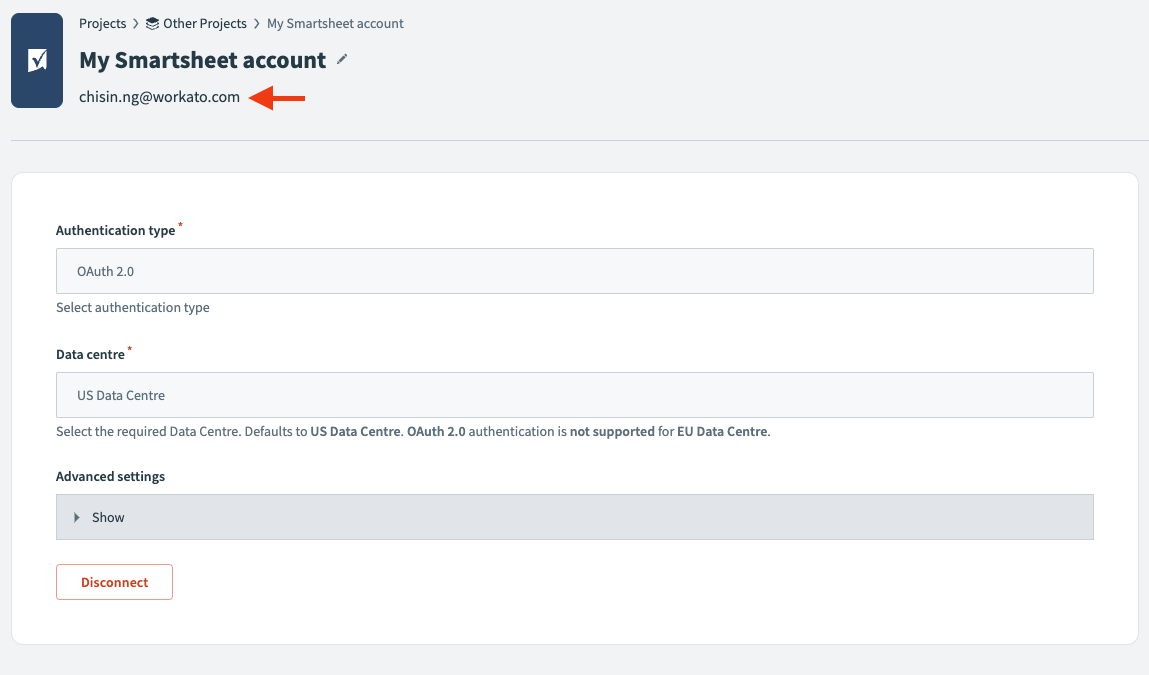
| Attribute | Description |
|---|---|
| Key | identity |
| Type | Lambda function |
| Required | False. |
| Description | The lambda allows you to display additional information about the connection object. You can make an HTTP request to retrieve user identity details, or reference existing values from the connection object. Refer to the acquire lambda documentation for details on appending values from the acquire lambda to the connection object. You can reference these values in the identity lambda. |
| Possible arguments | connection - A hash representing inputs defined in the Connection object. |
| Expected output | A string containing details about the connection (for example, "[email protected]", "Refresh token expires in 86400 seconds") |
Example - identity
In this example, the identity lambda makes an HTTP GET request to retrieve user information from a third-party API. It extracts the user’s email and displays it on the connection page. Use this when the connection object doesn't directly include the email.
identity: lambda do |_connection|
get("https://app.asana.com/api/1.0/users/me")["data"]["email"]
end,
You can also use this lambda to return values from the connection object. The following example retrieves the username from the connection object:
identity: lambda do |connection|
connection["username"]
end,
Additionally, you can customize the output of the lambda using values from the connection object to provide detailed information. The following example fetches the Company ID and displays a formatted string on the connection page:
identity: lambda do |connection|
"Company ID: #{connection['company_id']}"
end,
# pkce
This lambda applies only to type: "oauth2" connections and is only needed when OAuth2 Authorization code grant with PKCE authentication is needed. This lambda allows you to defined the parameters for PKCE such as the code verifier, code challenge and challenge method.
| Attribute | Description |
|---|---|
| Key | pkce |
| Type | lambda function |
| Required | False. Only needed for Auth code grant flows with PKCE |
| Description | This lambda allows you to set the parameters for the PKCE flow. It receives 2 arguments, verifier and challenge, where the verifier is an opaque string of 128 characters and the challenge is a url safe string that is the SHA256 of the verifier. In some cases, if you need a longer or shorter verifier, you can supply your own. |
| Possible Arguments | verifier - Opaque string of 128 characters. challenge - SHA256 of the verifier |
| Expected Output | Hash which contains 3 attributes, verifier, challenge and challenge_method. |
Learn more about creating Authorization Code Grant flows with PKCE.
# selected
This lambda applies only to type: "multi" connections.
Use this lambda when defining type: "multi"; specify which inputs in the original inputs fields map to the correct Authentication type. Use this together with a declared options.
If selected is not defined but type: "multi" is defined, Workato defaults to any input with the internal name:name: "auth_type"
| Attribute | Description |
|---|---|
| Key | selected |
| Type | lambda function |
| Required | False. Required for type: "multi" connections. |
| Description | Workato runs this function will be executed based on the inputs given in fields and should output a string that will match against a key defined in the options hash. Defaults to the field with auth_type as the internal name. |
| Possible Arguments | connection - Hash representing user given inputs defined in Connection |
| Expected Output | A string that matches any keys defined in the options hash. |
# options
This lambda applies only to type: "multi" connections.
This hash contains the definition of multiple authentication flows when you plan a connector that supports multiple authentication types.
| Attribute | Description |
|---|---|
| Key | options |
| Type | Hash |
| Required | False. Required for type: "multi" connections. |
| Description | Hash that contains the definitions of the various authentication types within a "multi" authentication flow connector. |
Schema for nested authentication definitions
Consider the schema with nested authentication definitions:
options: {
[unique_option_name]: {
type: String,
fields: Array,
client_id: lambda do |connection|
String
end,
client_secret: lambda do |connection|
String
end,
authorization_url: lambda do |connection|
String
end,
token_url: lambda do |connection|
String
end,
acquire: lambda do |connection, auth_code|
Hash or Array
end,
apply: lambda do |connection, access_token|
# see apply documentation for more information
end,
refresh_on: Array,
detect_on: Array,
refresh: lambda do |connection, refresh_token|
Hash or Array
end,
},
[Another_unique_option_name]: {
...
}
}
Within the options hash, you must define two components for an authentication flow:
- The key that is unique to the authentication flow
- The mechanics of the authentication flow that is similar to an entirely new
authorizationhash.
Consider this example:
fields: [
{
name: "auth_type",
control_type: "select",
pick_list: [["OAuth2", "stripe_oauth2"], ["API Key", "stripe_api_key"]],
default: "api_key",
extends_schema: true
}
],
authorization: {
type: "multi",
selected: lambda do |connection|
connection["auth_type"]
end,
options: {
stripe_oauth2: {
type: "oauth2",
fields: [
{ name: 'authorization_url' },
{ name: 'token_url' },
{ name: 'client_id' },
{ name: 'client_secret' },
],
authorization_url: lambda do |connection|
connection['authorization_url']
end,
token_url: lambda do
"https://api.stripe.com/accessToken"
end,
apply: lambda do |_, access_token|
headers("Authorization": "OAuth2 #{access_token}")
end,
},
stripe_api_key: {
type: "custom_auth",
fields: [
{
name: "api_key",
}
],
apply: lambda do |connection|
headers("Authorization": "Bearer" + " " + connection["api_key"])
end
}
},
},
Here, you we defined 2 authentication flows, stripe_oauth2 and stripe_api_key. These keys can be anything as long as they match the output of the selected lambda. In each of the flows, you can see and define all lambdas in the hash. For the stripe_oauth2 option, we defined the type of the authentication flow as oauth2, authorization_url, token_url and the apply block.
The significant difference here is that you can define an additional fields key inside each authentication flow. This adds more input fields that are based on the selected authentication method; Workato adds these fields automatically.
# noopener
The noopener attribute applies only to OAuth 2.0 connections.
It specifies the rel="noopener" HTML attribute. This attribute improves security by adding rel="noopener" to links that open in a new browser tab or window.
| Attribute | Description |
|---|---|
| Key | noopener |
| Type | Boolean |
| Required | No. Defaults to false. Users can set to true for enhanced security. |
| Description | When set to true, the OAuth 2.0 authorization page launches with target="blank" and rel="noopener" attributes. This attribute improves security and prevents linked third-party websites from taking control of the browser tab through the window object. |
Last updated: 9/23/2025, 8:28:42 PM