# Delete a data table
You can delete a data table in the Data tables interface.
Deleting a table is a permanent action and cannot be undone.
When you delete a table, Workato displays a warning message listing the recipes affected. You can view the affected recipe(s) by clicking on the link in the warning message. You must update any recipes affected by this change.
To delete a data table:
1
Choose a data table.
2
Click Delete table.
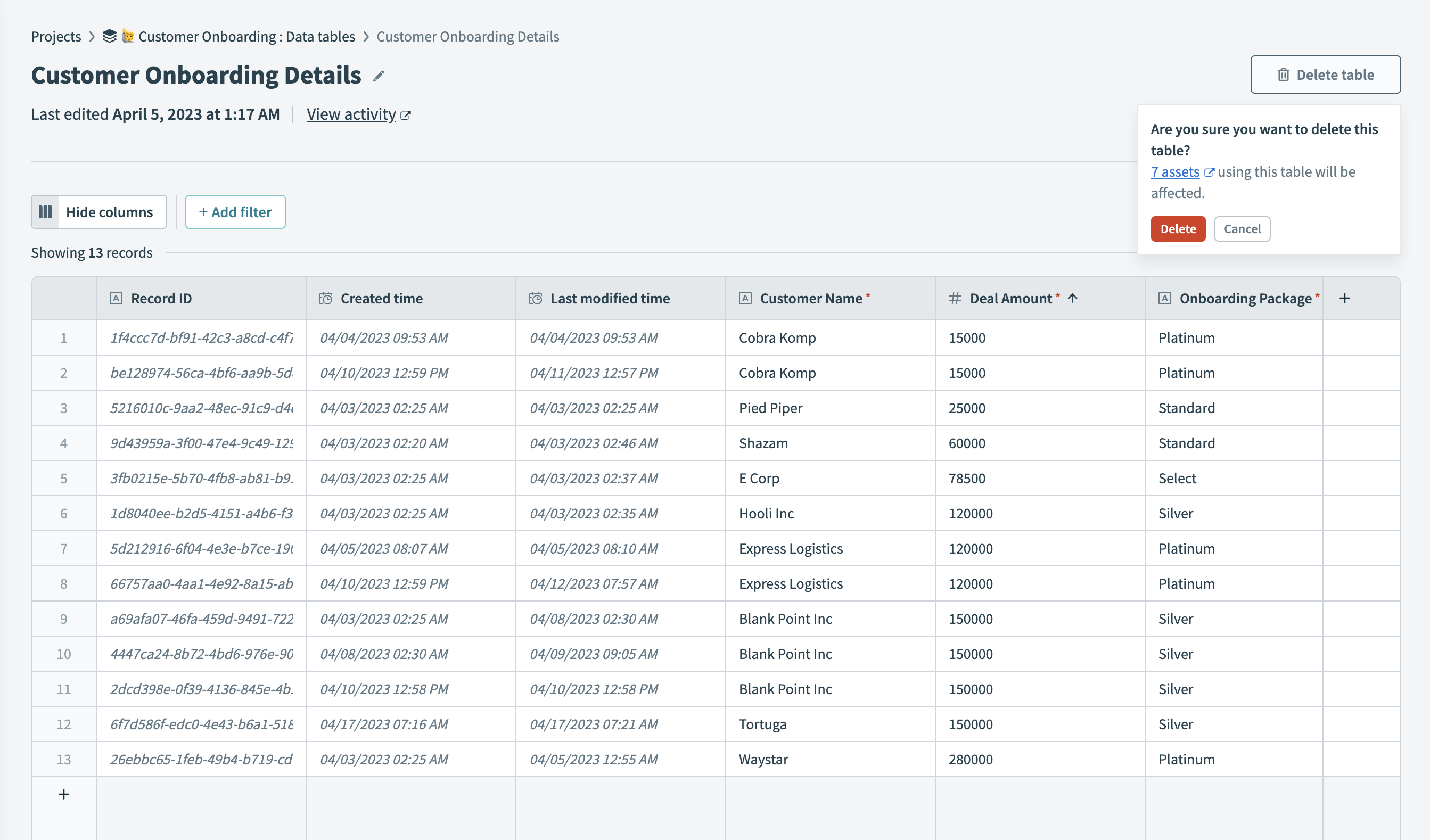 Workato displays a warning message before you delete a table
Workato displays a warning message before you delete a table
Last updated: 9/11/2024, 4:23:13 AM