# Xero - Update item action
The Update item action allows you to update an existing item in Xero with its item code.
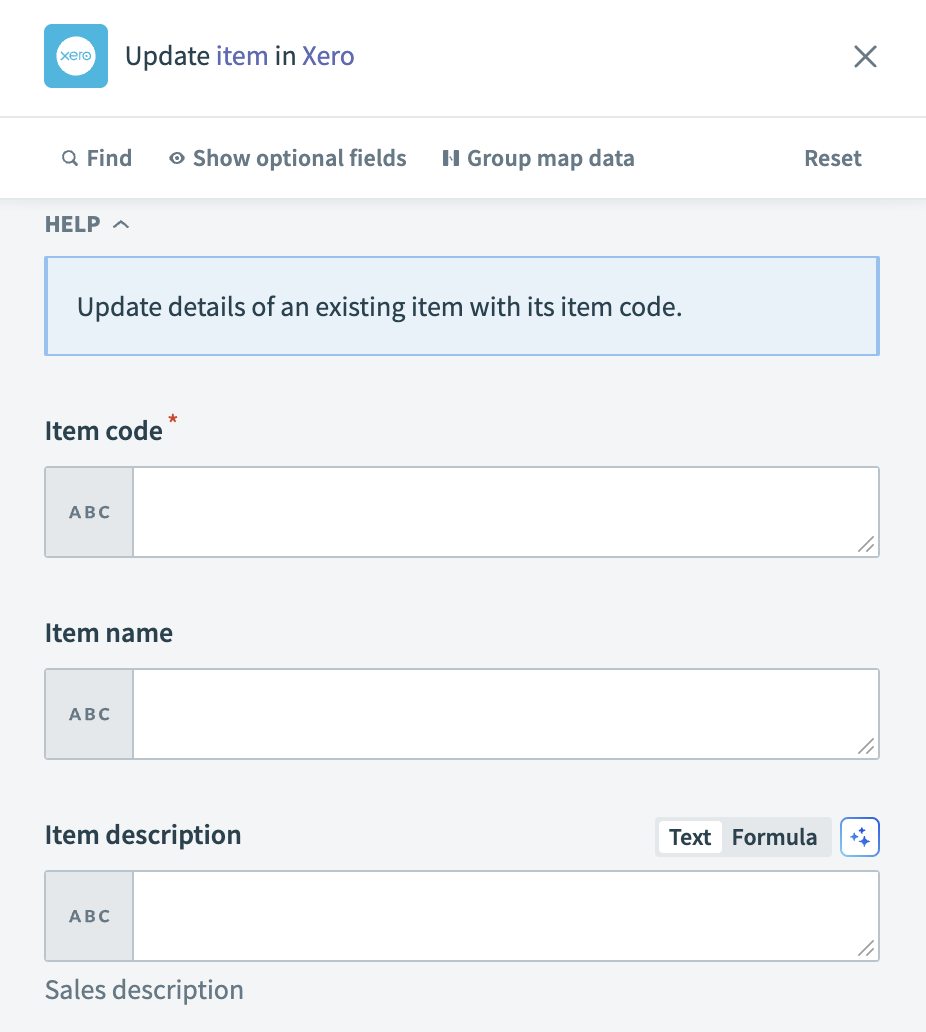 Xero - Update item action
Xero - Update item action
# Input
| Input field | Description |
|---|---|
| Item code | Enter the unique code for the item you plan to update. |
| Item name | Specify the name of the item. |
| Item description | Provide a detailed description of the item. |
| Purchase description | Describe the item in the context of purchasing. |
| Sales unit price | Enter the unit price of the item for sales. |
| Sales account code | Specify the account code used for sales transactions of this item. |
| Sales tax type | Choose the tax type applicable to the item when sold. |
| Purchase unit price | Enter the unit price of the item for purchasing. |
| Purchase account code | Specify the account code used for purchase transactions of this item. |
| Purchase tax type | Choose the tax type applicable to the item when purchased. |
| COGS account code | Specify the Cost of Goods Sold (COGS) account code for this item. |
| Inventory asset account code | Enter the account code for the inventory asset associated with this item. |
| Is sold | Indicate whether this item is sold. |
| Is purchased | Indicate whether this item is purchased. |
# Output
| Output field | Description |
|---|---|
| Item ID | The unique identifier of the item. |
| Item code | The code assigned to the item. |
| Inventory asset account code | The account code for the item's inventory asset. |
| Purchase description | The description of the item in a purchasing context. |
| Item name | The name of the item. |
| Item description | A detailed description of the item. |
| Updated date | The date when the item was last updated. |
| Is tracked as inventory | Indicates whether the item is tracked as inventory. |
| Quantity on hand | The quantity of the item currently on hand. |
| Total cost pool | The total cost pool for the item. |
| Is sold | Indicates whether the item is sold. |
| Is purchased | Indicates whether the item is purchased. |
| Sales details | Details about the item's sales. |
| Purchase details | Details about the item's purchasing. |
Last updated: 9/5/2024, 2:04:04 PM