# Search records
The Search records action allows you to search entries in a specific data table. This action retrieves a maximum of 200 (two hundred) records from a specified data table. Use a Next Page token to loop over multiple pages of records.
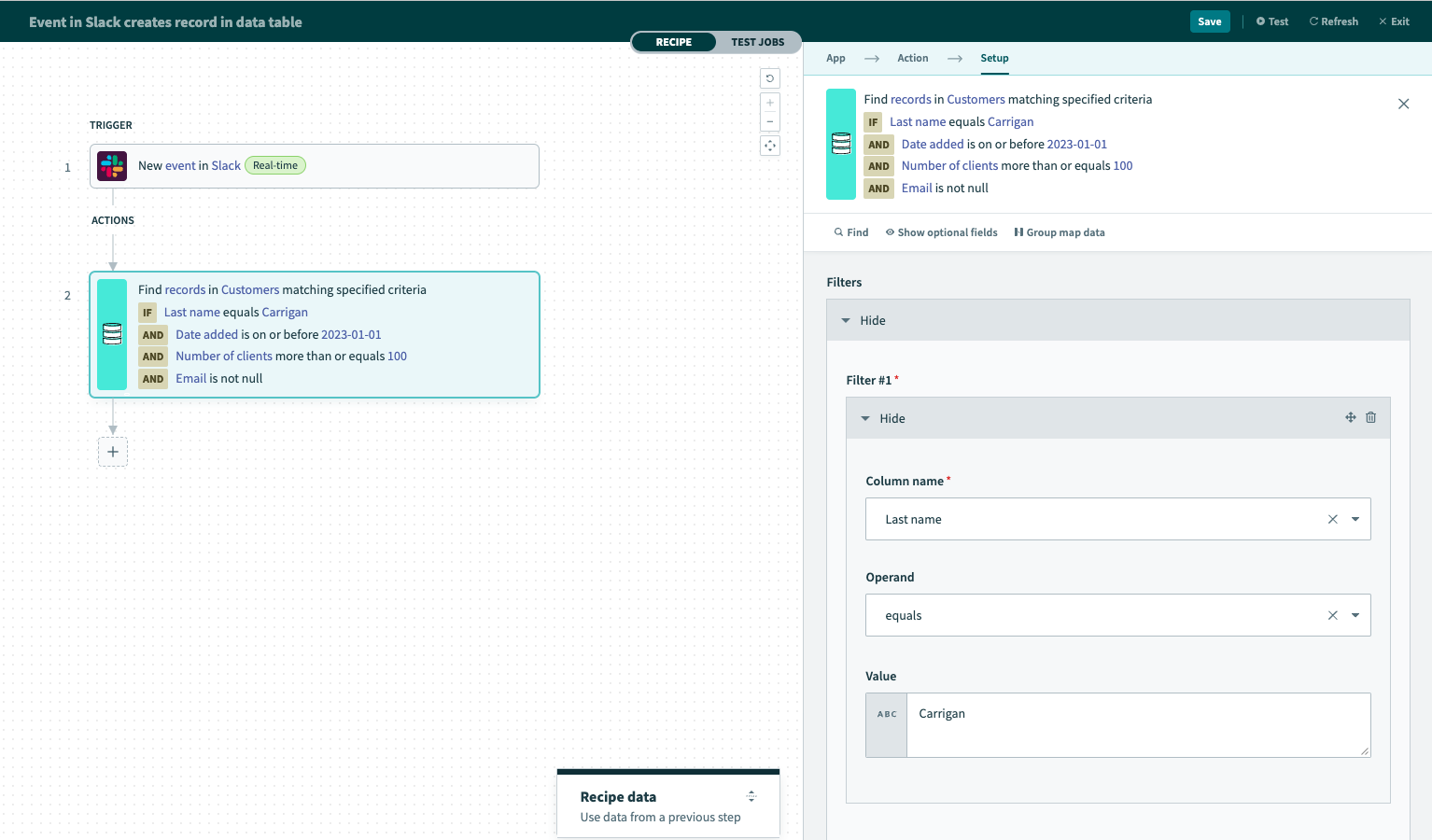 Use one or more filters to refine your search
Use one or more filters to refine your search
# Input fields
- Choose a data table
- Select a data table to search.
- Filters
-
Add one or more filters to the query. All filters must contain the Column name, Operand, and Value. All filters are chained using AND.
- Column name
- Available column names depend on the data table you select.
- Operand
- Available operands depend on the column types present in the data table you select.
- Short text
Available operands:
- Equals
- Is not equal to
- Is null
- Is not null
- Long text
Available operands:
- Equals
- Is not equal to
- Is null
- Is not null
- Integer
Available operands:
- Equals
- Is not equal to
- Is less than
- Is greater than
- Is less or equals
- Is greater or equals
- Is null
- Is not null
- Decimal
Available operands:
- Equals
- Is not equal to
- Is less than
- Is greater than
- Is less or equals
- Is greater or equals
- Is null
- Is not null
- Boolean
Available operands:
- Is true
- Is false
- Is null
- Is not null
- Date
Available operands:
- Equals
- Is not equal to
- Is before
- Is after
- Is on or before
- Is on or after
- Is null
- Is not null
- DateTime
Available operands:
- Equals
- Is not equal to
- Is before
- Is after
- Is on or before
- Is on or after
- Is null
- Is not null
- Link to another table
Available operands:
- Equals
- Is not equal to
- In
- Is null
- Is not null
- Value
- The value you enter must match the data type of the column and the operand you select.
- Order by
- Organize search results by column name. The available options depend on the columns in the table you plan to search.
- Order direction
- Order search results in ascending or descending order.
- Limit
- Determine how many records to fetch.
- Default value: 100
- Maximum value: 200
- Next page token
- Get records starting from the specified offset.
# Output
- Records
-
Returns an array of records and their fields. Each record includes:
- Record ID
- The unique ID of the record.
- Created at
- The creation time of the record.
- Updated at
- The last edit time of the record.
- Next page token
- Get records starting from the specified offset.
Last updated: 9/11/2024, 4:23:13 AM