# Update record action
This action updates a record in a data table. You must specify a new value for all columns you plan to update. Use the remove values from a record action instead, if you plan to remove a value from a column.
# Input fields
| Input field | Description |
|---|---|
| Data table | The data table in which you plan to make changes. |
| Record ID | The ID of the record from which you plan to remove values. Workato automatically generates a unique ID for each record in a data table. You can obtain the Record ID by viewing the Record ID column in the data table, which is hidden by default. |
# Additional input fields
Additional input fields correspond to columns in the data table you select.
You must specify a new value for each column you plan to update. If you do not specify a value for a field, Workato does not update its corresponding column.
# Required fields/columns
Additionally, the values you enter must match the column type. For example, if a column is of an integer type, its corresponding input field in the recipe editor only accepts a whole number.
See column types for more information on the values columns/input fields accept.
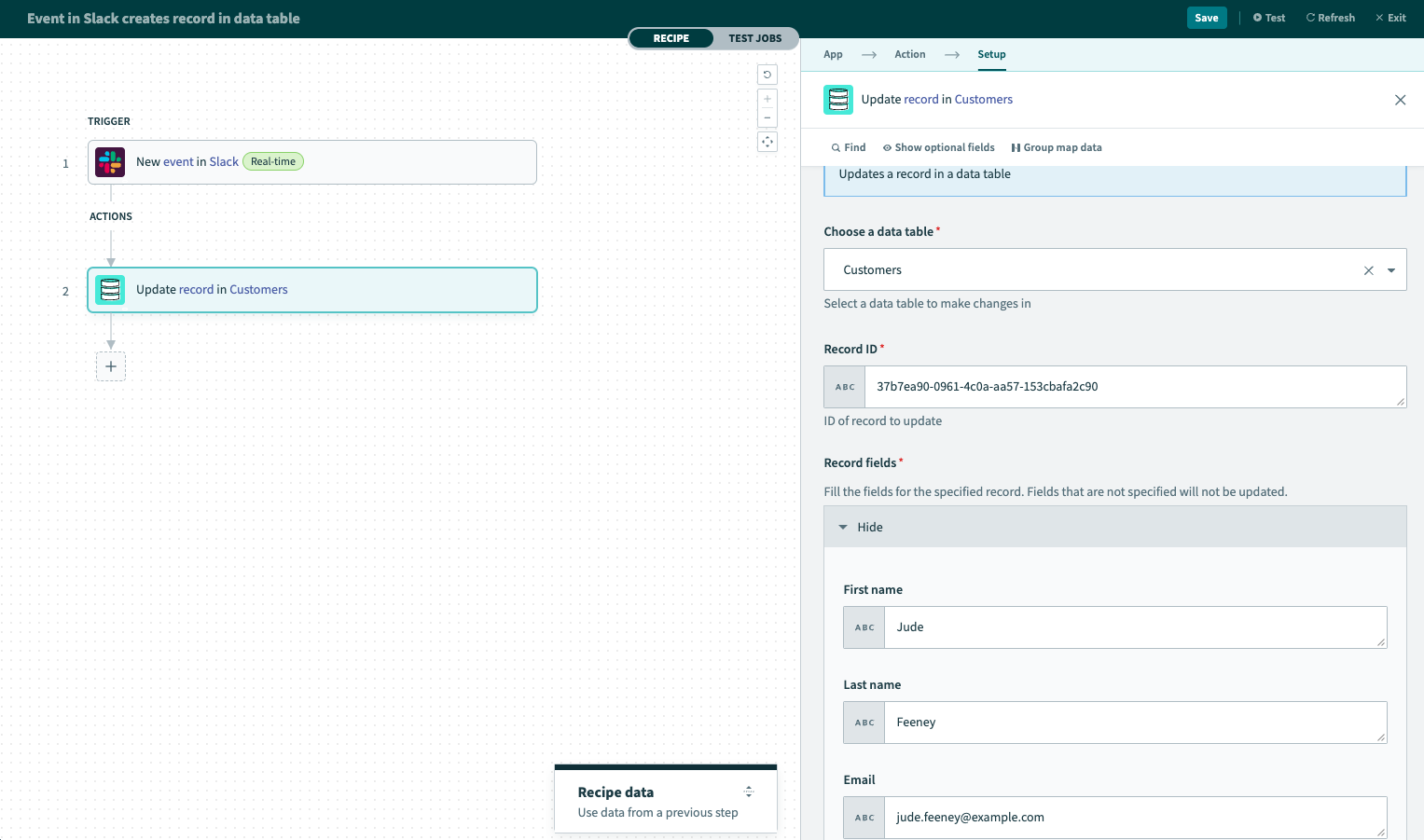 Specify values for all fields/columns you plan to update
Specify values for all fields/columns you plan to update
# Output
| Output field | Description |
|---|---|
| Record | The fields removed from the record, including the following fields: Record ID, Created time, and Last modified time. |
Last updated: 9/11/2024, 4:23:13 AM