# HubSpot - Create record actions
These actions enable you to create records in your HubSpot instance using specific properties. They return the created record’s details, such as its ID.
Workato supports the following create actions:
DEPRECATION NOTICE
The following actions have been deprecated. Use the Create record action or the Create records batch action instead.
- Create company action
- Create contact action
- Create deal action
# Create record / Create records batch action
This action allows you to create a record or a batch of records in HubSpot. You can specify the values of relevant properties during creation. Workato supports the following objects:
- Contact
- Company
- Deal
- Ticket
- Product
- Line item
- Quote
- Custom objects
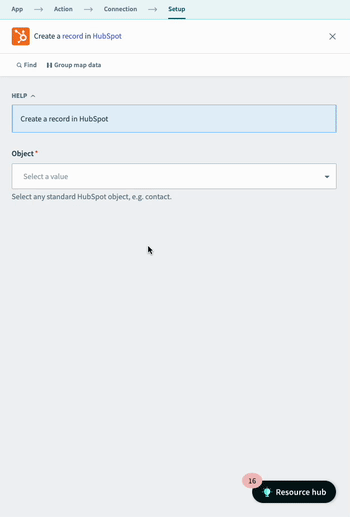 Create records action
Create records action
AUTOMATICALLY POPULATE PROPERTIES WITH HUBSPOT INSIGHTS
HubSpot attempts to automatically populate some properties with HubSpot Insights (opens new window) if you provide a company's website domain name. Refer to the HubSpot documentation to learn how to disable HubSpot Insights (opens new window).
# Input fields
You must select the object you plan to create before you can configure these actions. Workato populates the object's associated properties automatically after you select it. Be sure to populate required fields to prevent errors when attempting to create the record or records.
CONTACT OWNER
If you select the Contact object as your record to create, ensure that you also select crm.objects.owners.read during connection setup. This enables you to access the values in the Contact owner list input field.
# Output fields
Workato returns an object representing each created record, enabling you to use its datapills in subsequent steps of your recipe. The ID, Created at, Updated at and Archived datapills always contain a value. The remaining datapills contain information if the corresponding field contained information when created. Note that some fields may pass in default values, which are also returned.
# Create engagement
This action creates an engagement, such as an email, call, meeting, task, or note, on an object in HubSpot. An engagement is useful for keeping your CRM records up-to-date with interactions that take place outside of HubSpot. Activity reporting in the CRM also feeds off of this data.
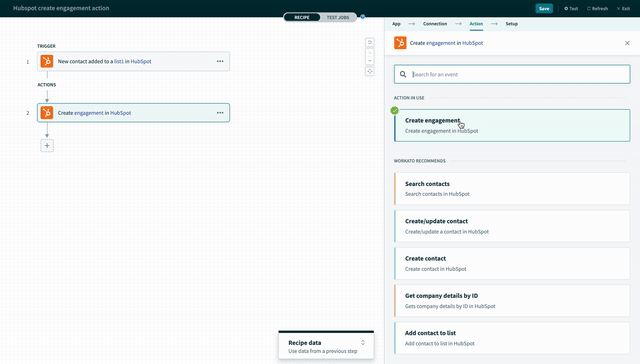 Create engagement action
Create engagement action
# Input fields
| Input field | Description | |
|---|---|---|
| Engagement | Active | Whether the engagement is active. |
| Type | The type of engagement. The available values are Email, Call, Meeting, Task, and Note | |
| Timestamp | This timestamp will be treated as the time that the engagement happened, and will determine where the engagement appears in the timeline for any associated records. | |
| Owner ID | Owner ID of the engagement. Task engagements use the ownerId to populate the Assigned to field. | |
| Associations | Contact | Contact IDs to be associated with the engagement. You can associate engagements with objects to ensure they're displayed correctly in the UI. |
| Company | Company IDs to be associated with the engagement. You can associate engagements with objects to ensure they're displayed correctly in the UI. | |
| Deal | Deal IDs to be associated with the engagement. You can associate engagements with objects to ensure they're displayed correctly in the UI. | |
| Owner | Owner IDs to be associated with the engagement. You can associate engagements with objects to ensure they're displayed correctly in the UI. | |
| Attachments | ID of items to be attached to the engagement. | |
# Output fields
If the request is successful, Workato returns a record representing the newly created engagement, enabling you to use its datapills in subsequent steps. Refer to the HubSpot documentation to learn more about the available fields for creating an engagement (opens new window).
Last updated: 12/16/2024, 3:40:13 PM