# On-premise Agent - No profile found
The No profile found error indicates Workato cannot find a matching profile name in the target on-prem application. This is usually because of a mismatch between the profile name used in the connection setup and the connection profiles configured on the on-prem agent.
This applies for all On-prem connections.
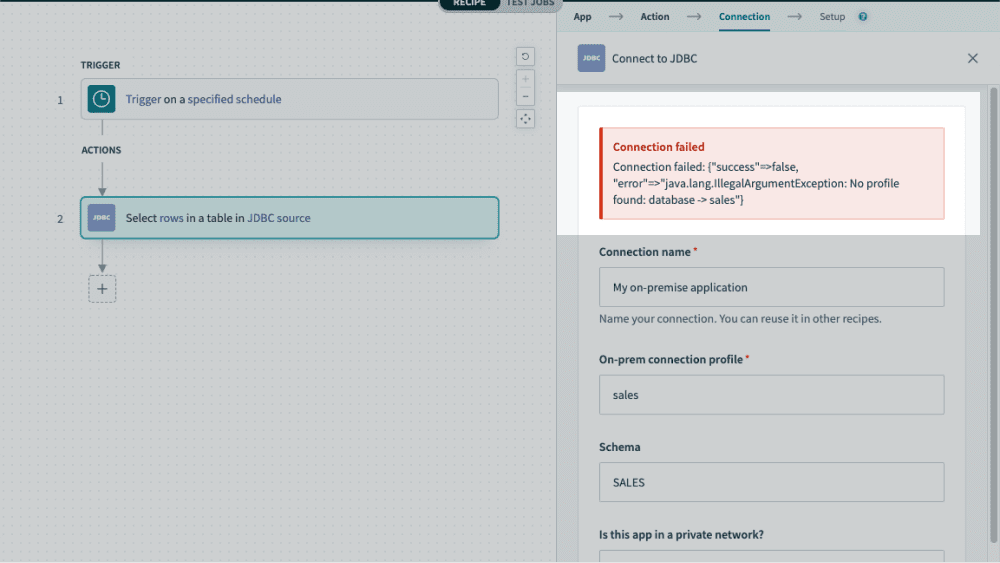 Error connection to on-premise database: No profile found
Error connection to on-premise database: No profile found
# Solution
Verify that the credentials contained in the OPA config (opens new window) match the credentials provided in the connection setup.
- Ensure that the following fields are correctly configured with the appropriate YAML syntax.
- Check that the same profile name is used in the connection setup page.
database:
sales:
adapter: sqlserver
host: localhost
port: 1433
database: sales
username: me
password: foobar
Example of a SQL Server profile on the OPA config file
Last updated: 11/4/2022, 1:11:48 AM